Zoom Function
Utilizing the Zoom Function on iPhone
When it comes to the zoom function on iPhone, there are currently two main types: digital zoom and fixed optical zoom through lens switching.
Digital Zoom
First, let’s talk about digital zoom. You can think of it as simply enlarging the photo directly. The more you zoom in, the worse the image quality becomes. However, due to different algorithms used by different iPhone, the image quality of digital zoom might be slightly better compared to cropping the photo afterward.
Even though the image quality might improve a bit, sacrificing our framing, shooting timing, and post-processing flexibility for this slight improvement is generally not worth it in most cases.
In this example, I highlighted the subject by taking the photo first and then cropping the area within the frame during post-processing.
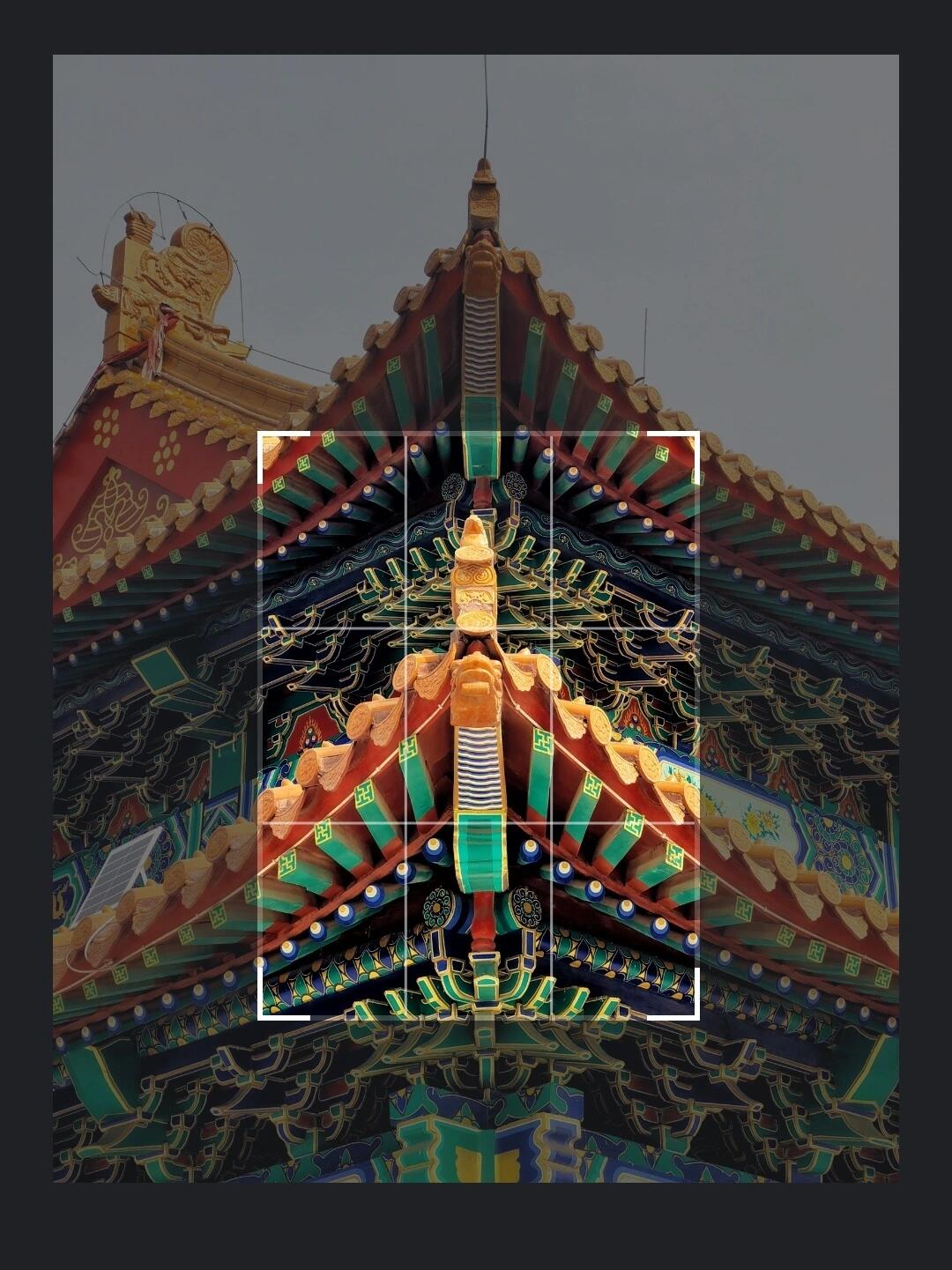

You are free to use it when the above drawbacks are not a big problem.
Optical Zoom
Apart from digital zoom, there is also a feature called optical zoom, which has become popular on iPhone in recent years. The optical zoom function on iPhone is not the “full focal length lossless zoom” that some manufacturers advertise, but rather a fixed optical zoom achieved by switching lenses.
For example, the iPhone 11 Pro is equipped with three cameras corresponding to focal lengths of 13mm, 26mm, and 52mm. Only at these focal lengths (13mm, 26mm, 52mm) will the photos taken be lossless under the respective lenses. At other focal lengths such as 15mm, 37mm, or 82mm, the photos are achieved through digital zoom under the corresponding lenses and are thus lossy.
Therefore, if your phone has an optical zoom function, it is best to use the fixed focal lengths corresponding to the lenses. For example, on the iPhone 11 Pro, you should take photos at the 0.5x, 1x, and 2x zoom levels by clicking the zoom button to switch between these focal lengths.
By understanding and effectively using the zoom functions on your iPhone, you can significantly improve the quality and composition of your photos.
On This Page