Docs
Gridlines
Gridlines
Using Gridlines for Composition
Activate Gridlines
In the iPhone camera settings, gridlines are referred to as “Grid.” This feature typically provides a 3x3 grid within the viewfinder to assist with composition during shooting. By default, this function is turned off, but it can be enabled and kept on permanently, regardless of your familiarity with composition techniques.
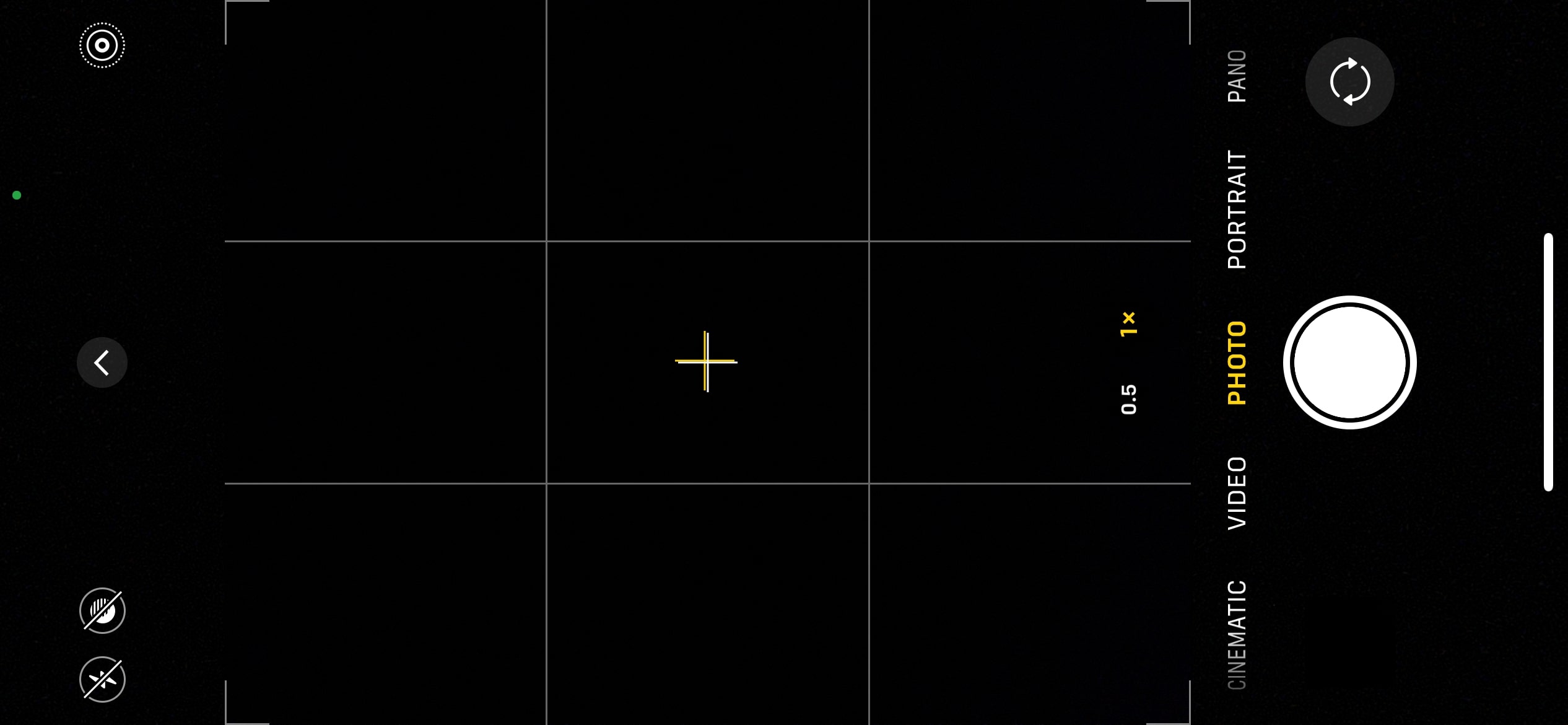
Importance of Gridlines
Gridlines are incredibly helpful for composition reference when taking photos. Key composition rules such as horizontal and vertical alignment, the rule of thirds, the golden ratio, and symmetry all utilize gridlines.
It can help you to
- Align Elements: Keep your horizon straight and elements well-aligned.
- Follow the Rule of Thirds: Place points of interest along the intersections or lines.
- Achieve Symmetry: Balance elements on either side of the frame for a harmonious look.
You can place admired photography masterpieces or movie scenes within the grid and often find that many compositions closely align with these simple gridlines.
How to Enable Gridlines on Your iPhone
- Open Settings: Go to your iPhone’s settings.
- Select Camera: Scroll down and select the Camera option.
- Toggle Grid: Find the Grid option and toggle it on.