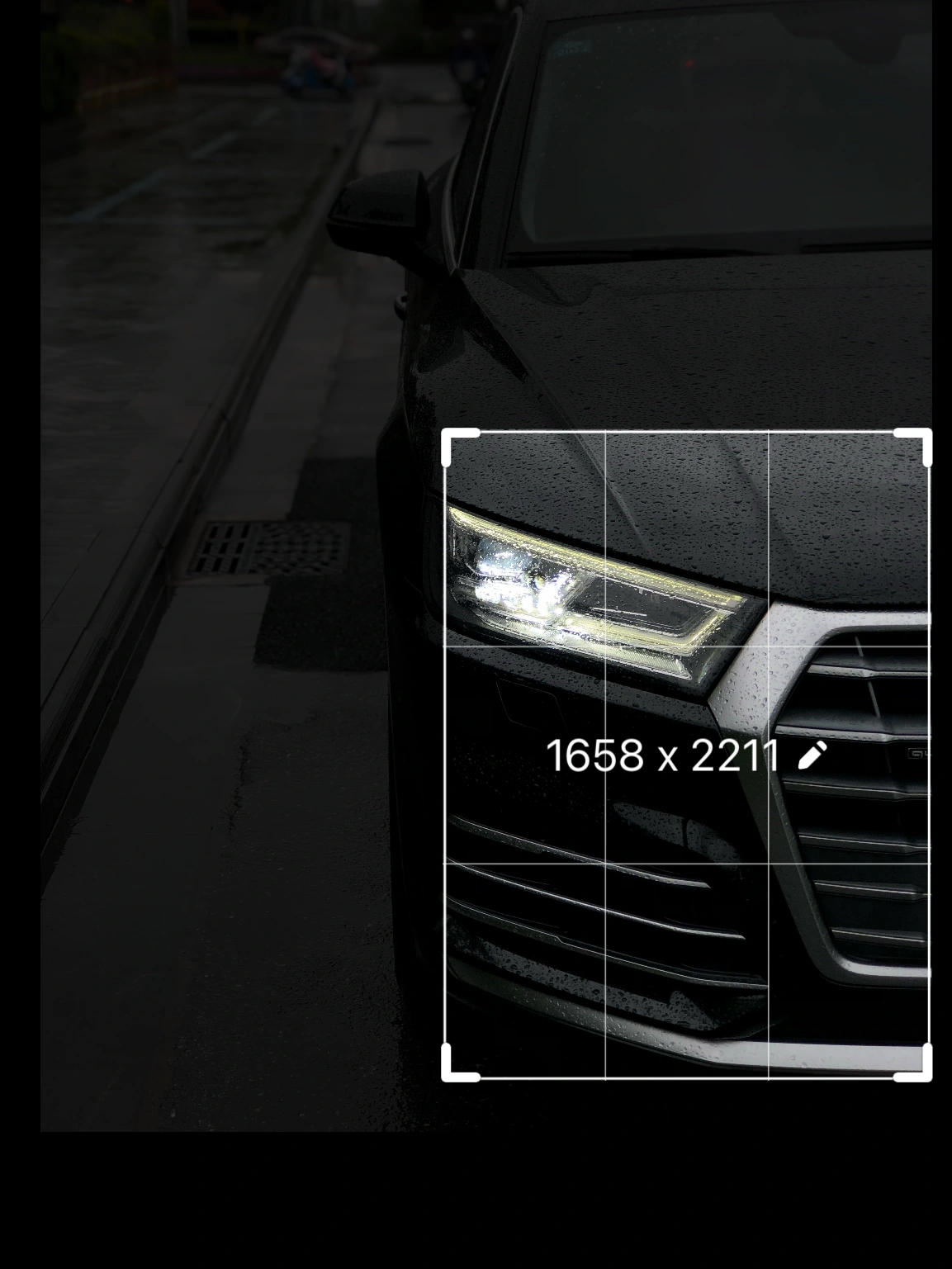composition

Mar 21, 2023
Reframing
Enhance Your Fresh Photos in Two Simple Steps

Sometimes, a freshly taken photo might seem to lack that extra touch. Don’t worry! Here are two straightforward steps to transform your photos into stunning masterpieces:
- Crop for Better Composition (Recomposition)
- Apply a Dark Filter
Note: The parameters provided are for reference. Adjust them based on your preferences and the actual lighting conditions of your photo.
Filter Parameters
- Apply the black-and-white filter and set it to 50
- Adjust the following settings:
- Exposure: -35
- Brightness: +6
- Shadows: -5
- Contrast: +39
- Brightness: -20
- Black Point: +40
- Temperature: -30
- Sharpness: +85
- Clarity: +80
- Vignette: +100
Color Adjustment Tips:
- Lower the exposure and saturation to add a sophisticated touch.
- Increase the clarity to enhance the texture and quality of the image.
Another example